純粹做個記錄,以免日後忘記該怎麼設定。
這一篇將會說明兩種使用 jQuery EasyUI DataGrid 的 Checkbox 設定方式,以及在既有資料下將 checked 為 true 的該筆資料列的 Checkbox 設定為 Checked,另外就是兩種 Checkbox 設定方式下如何取得有勾選的資料。
有關 jQuery EasyUI DataGrid 的相關資料,可以前往官網查看,
使用的範例 JSON 資料:
{ "total": 4, "rows": [ {"productid": "FI-SW-01",
"productname": "Koi",
"unitcost": 10.00,"status": "P",
"listprice": 36.50,"attr1": "Large",
"itemid": "EST-1",
"checked": true
},
{"productid": "K9-DL-01",
"productname": "Dalmation",
"unitcost": 12.00,"status": "P",
"listprice": 18.50,"attr1": "Spotted Adult Female",
"itemid": "EST-10",
"checked": true
},
{"productid": "RP-SN-01",
"productname": "Rattlesnake",
"unitcost": 12.00,"status": "P",
"listprice": 38.50,"attr1": "Venomless",
"itemid": "EST-11",
"checked": true
},
{"productid": "RP-SN-01",
"productname": "Rattlesnake",
"unitcost": 12.00,"status": "P",
"listprice": 26.50,"attr1": "Rattleless",
"itemid": "EST-12",
"checked": false
}
]
}
設定方式一:使用預設的設定方式
網頁的 HTML 原始碼內容
<body>
<h2>Custom CheckBox on DataGrid</h2>
<input type="button" id="ButonGetCheck" value="Get Checked" />
<br/><br/>
<table id="dg"></table>
</body>
我是習慣把 DataGrid 的相關設定放在 Javascript 程式中,因為這會比直接在 HTML 的 Table Tag 使用屬性設定的方式還具有彈性,
Javascript 程式中的 DataGrid 設定
$('#dg').datagrid({ title: 'CheckBox Selection on DataGrid', url: 'datagrid_data3.json', width: '700', rownumbers: true,columns:[[
{ field:'ck',checkbox:true }, { field: 'productid', title: 'productid' }, { field: 'productname', title: 'productname' }, { field: 'unitcost', title: 'unitcost' }, { field: 'status', title: 'status' }, { field: 'listprice', title: 'listprice' }, { field: 'itemid', title: 'itemid' }]],
singleSelect: false, selectOnCheck: true, checkOnSelect: true});
設定完成後的頁面如下:
但是我們的 JSON 資料裡有個欄位是「checked」,這個欄位的資料 true / false 就是用來設定 Checkbox 是否勾選,而設定的動作必須要在 DataGrid 載入資料完成後再去執行,這邊會使用到 jQuery 的 each 去逐一檢查每個資料列的的資料內容,假如 checked 為 true,那就使用「checkRow」這個 Method 將該資料列的 Checkbox 設為勾選的狀態,
修改後的 DataGrid 設定程式如下:
$('#dg').datagrid({ title: 'CheckBox Selection on DataGrid', url: 'datagrid_data3.json', width: '700', rownumbers: true,columns:[[
{ field:'ck',checkbox:true }, { field: 'productid', title: 'productid' }, { field: 'productname', title: 'productname' }, { field: 'unitcost', title: 'unitcost' }, { field: 'status', title: 'status' }, { field: 'listprice', title: 'listprice' }, { field: 'itemid', title: 'itemid' }]],
singleSelect: false, selectOnCheck: true, checkOnSelect: true, onLoadSuccess:function(data){ if(data){ $.each(data.rows, function(index, item){if(item.checked){
$('#dg').datagrid('checkRow', index);
}
});
}
}
});
重新執行頁面後就可以看到 checked 為 true 的資料列 Checkbox 都為勾選,
再來就是要取得勾選的資料值,這邊也是使用 DataGrid 所提供的 Method「getChecked」
程式如下:
$('#ButonGetCheck').click(function(){
var checkedItems = $('#dg').datagrid('getChecked');
var names = []; $.each(checkedItems, function(index, item){names.push(item.productname);
});
console.log(names.join(","));});
最後的執行結果:
方式一的完整 Javascript 程式:
$('#dg').datagrid({ title: 'CheckBox Selection on DataGrid', url: 'datagrid_data3.json', width: '700', rownumbers: true,columns:[[
{ field:'ck',checkbox:true }, { field: 'productid', title: 'productid' }, { field: 'productname', title: 'productname' }, { field: 'unitcost', title: 'unitcost' }, { field: 'status', title: 'status' }, { field: 'listprice', title: 'listprice' }, { field: 'itemid', title: 'itemid' }]],
singleSelect: false, selectOnCheck: true, checkOnSelect: true, onLoadSuccess:function(data){ if(data){ $.each(data.rows, function(index, item){if(item.checked){
$('#dg').datagrid('checkRow', index);
}
});
}
}
});
$('#ButonGetCheck').click(function(){
var checkedItems = $('#dg').datagrid('getChecked');
var names = []; $.each(checkedItems, function(index, item){names.push(item.productname);
});
console.log(names.join(","));});
設定方式二:不使用預設的設定方式與 Method
這個設定的方式應該是在 jQuery EasyUI 1.3 之前所使用的,因為早期的版本並沒有足夠的設定方式與 Method 讓使用者可以去增加 Checkbox 的項目,這邊所使用的 JSON 資料以及 HTML 原始碼都跟設定方式一的內容是一樣的,不一樣的地方在於 Javascript 程式的部份,
先看 DataGrid 的設定
$('#dg').datagrid({ title: 'CheckBox Selection on DataGrid', url: 'datagrid_data3.json', width: '700', rownumbers: true,columns:[[
{field:'checked',formatter:function(value,row,index){ if(row.checked){
return '<input type="checkbox" name="DataGridCheckbox" checked="checked">';
}
else{return '<input type="checkbox" name="DataGridCheckbox">';
}
}},
{ field: 'productid', title: 'productid' }, { field: 'productname', title: 'productname' }, { field: 'unitcost', title: 'unitcost' }, { field: 'status', title: 'status' }, { field: 'listprice', title: 'listprice' }, { field: 'itemid', title: 'itemid' }]],
singleSelect: true});
這邊的 Checkbox 設定則是使用 formatter 的方式,類似 ASP.NET GridView 的 ItemTemplate 設定方式,判斷每個資料列的 checked 欄位資料是否為 true,如 checked 為 true 則回傳一個有勾選的 Checkbox,不過這樣的設定方式就不會在 DataGrid 的欄位名稱列出現可讓使用者全選的 Checkbox,如需要的話就必須再用其他的方式來做設定,不過這邊就不介紹,
接著就是取得有勾選的資料值,因為這裡是使用自己加入 checkbox tag 的方式,所以就無法使用 DataGrid 所提供的 getChecked 方法,而是必須要另外寫程式來處理,可以使用 extend 的方式去擴充 DataGrid 的方法,
程式如下:
$.extend($.fn.datagrid.methods, { getChecked: function (jq) { var rr = [];var rows = jq.datagrid('getRows');
jq.datagrid('getPanel').find('div.datagrid-cell input:checked').each(function () {
var index = $(this).parents('tr:first').attr('datagrid-row-index');
rr.push(rows[index]);
});
return rr;}
});
這麼一來在取得 DataGrid 的 Checkbox 有勾選的資料值就可以沿用方式一的程式,
$('#ButonGetCheck').click(function(){
var checkedItems = $('#dg').datagrid('getChecked');
var names = []; $.each(checkedItems, function(index, item){names.push(item.productname);
});
console.log(names.join(","));});
執行結果:
完整 Javascript 程式如下:
$(function(){ $('#dg').datagrid({ title: 'CheckBox Selection on DataGrid', url: 'datagrid_data3.json', width: '700', rownumbers: true,columns:[[
{field:'checked',formatter:function(value,row,index){ if(row.checked){
return '<input type="checkbox" name="DataGridCheckbox" checked="checked">';
}
else{return '<input type="checkbox" name="DataGridCheckbox">';
}
}},
{ field: 'productid', title: 'productid' }, { field: 'productname', title: 'productname' }, { field: 'unitcost', title: 'unitcost' }, { field: 'status', title: 'status' }, { field: 'listprice', title: 'listprice' }, { field: 'itemid', title: 'itemid' }]],
singleSelect: true});
$('#ButonGetCheck').click(function(){
var checkedItems = $('#dg').datagrid('getChecked');
var names = []; $.each(checkedItems, function(index, item){names.push(item.productname);
});
console.log(names.join(","));});
});
$.extend($.fn.datagrid.methods, { getChecked: function (jq) { var rr = [];var rows = jq.datagrid('getRows');
jq.datagrid('getPanel').find('div.datagrid-cell input:checked').each(function () {
var index = $(this).parents('tr:first').attr('datagrid-row-index');
rr.push(rows[index]);
});
return rr;}
});
以上
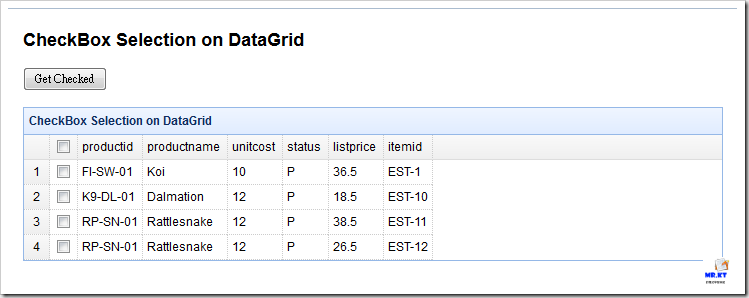
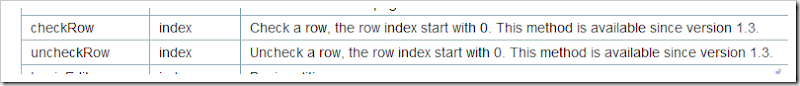
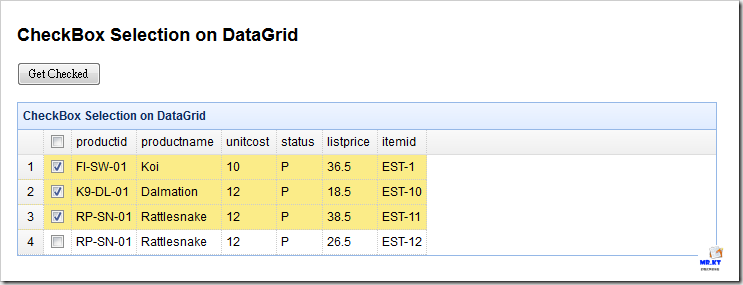
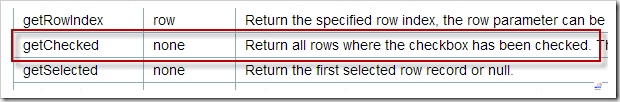

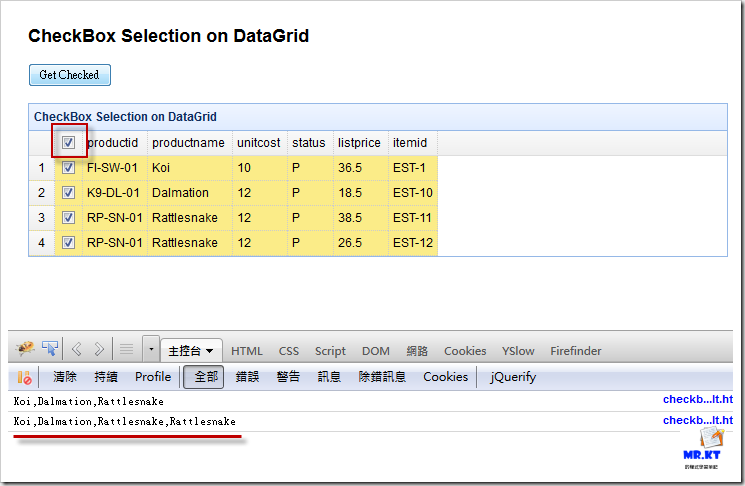
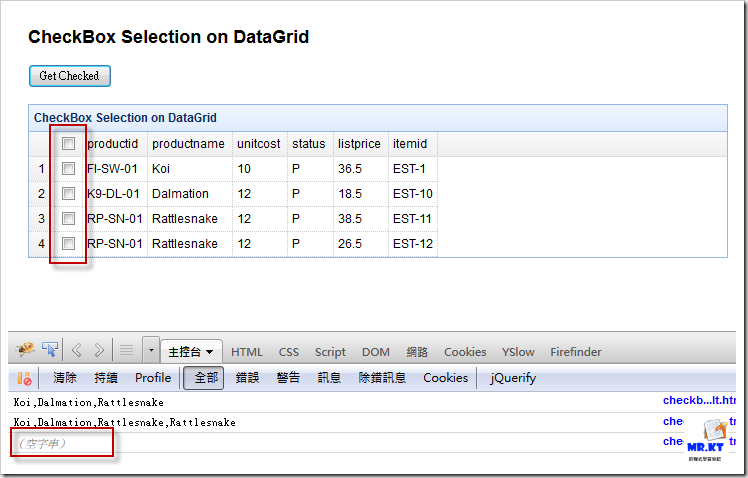
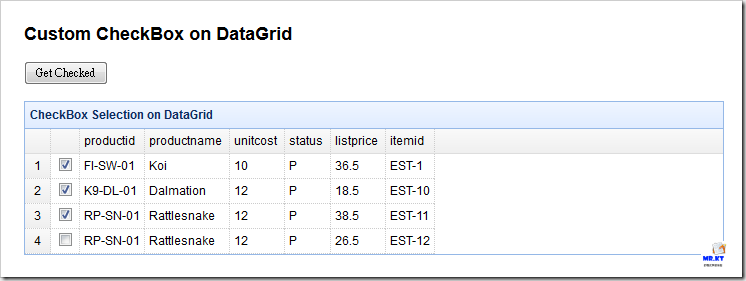
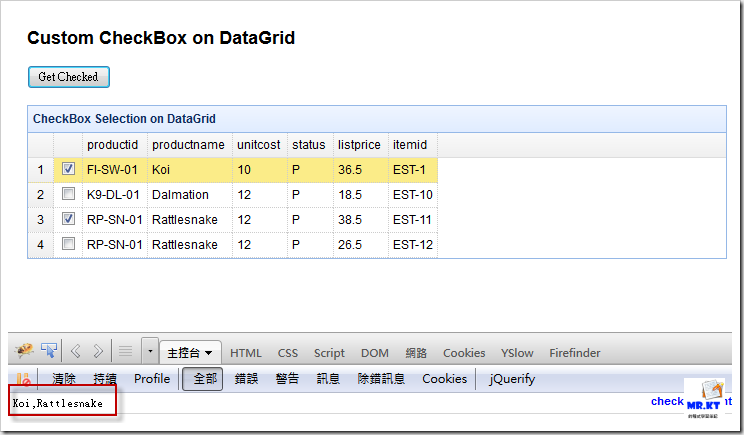
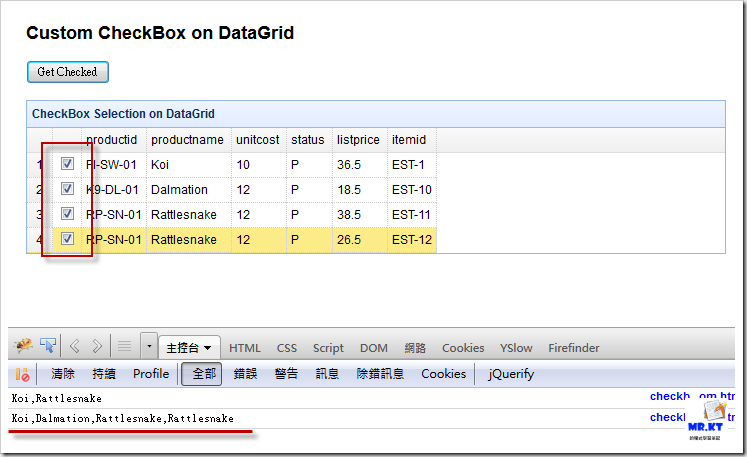
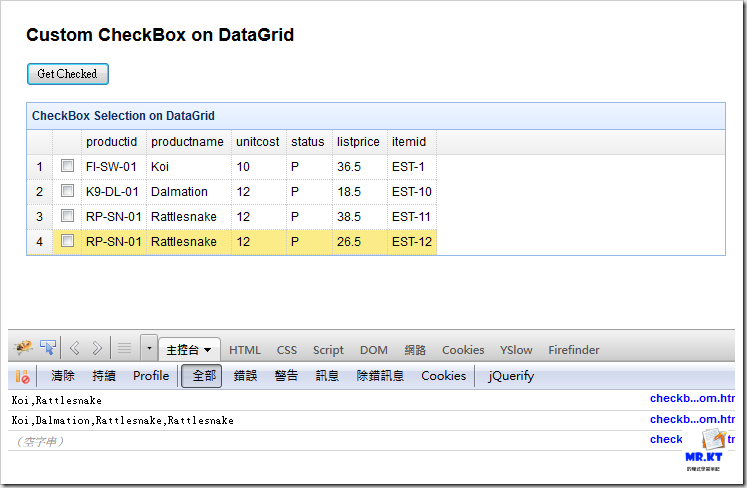
Thank you.
回覆刪除為什麼 我用會出現jquery.min.js:5 XMLHttpRequest cannot load file:///C:/Users/USER/Desktop/easyui/demo/aatest/datagrid_data1.json. Cross origin requests are only supported for protocol schemes: http, data, chrome, chrome-extension, https, chrome-extension-resource. 的錯誤
回覆刪除Cross origin requests are only supported for protocol ...
刪除http://goo.gl/oIM2Ay
https://github.com/mrdoob/three.js/wiki/How-to-run-things-locally
簡單說... 預設狀態下,這是安全性的防護,不是程式的問題